Notifications
Introduction
In addition to support for sending email, Laravel provides support for sending notifications across a variety of delivery channels, including email, SMS (via Vonage, formerly known as Nexmo), and Slack. In addition, a variety of community built notification channels have been created to send notification over dozens of different channels! Notifications may also be stored in a database so they may be displayed in your web interface.
Typically, notifications should be short, informational messages that notify users of something that occurred in your application. For example, if you are writing a billing application, you might send an "Invoice Paid" notification to your users via the email and SMS channels.
Generating Notifications
In Laravel, each notification is represented by a single class that is typically stored in the app/Notifications directory. Don't worry if you don't see this directory in your application - it will be created for you when you run the make:notification Artisan command:
php artisan make:notification InvoicePaid
This command will place a fresh notification class in your app/Notifications directory. Each notification class contains a via method and a variable number of message building methods, such as toMail or toDatabase, that convert the notification to a message tailored for that particular channel.
Sending Notifications
Using The Notifiable Trait
Notifications may be sent in two ways: using the notify method of the Notifiable trait or using the Notification facade. The Notifiable trait is included on your application's App\Models\User model by default:
<?php
namespace App\Models;
use Illuminate\Foundation\Auth\User as Authenticatable;
use Illuminate\Notifications\Notifiable;
class User extends Authenticatable
{
use Notifiable;
}
The notify method that is provided by this trait expects to receive a notification instance:
use App\Notifications\InvoicePaid;
$user->notify(new InvoicePaid($invoice));
Remember, you may use the Notifiable trait on any of your models. You are not limited to only including it on your User model.
Using The Notification Facade
Alternatively, you may send notifications via the Notification facade. This approach is useful when you need to send a notification to multiple notifiable entities such as a collection of users. To send notifications using the facade, pass all of the notifiable entities and the notification instance to the send method:
use Illuminate\Support\Facades\Notification;
Notification::send($users, new InvoicePaid($invoice));
You can also send notifications immediately using the sendNow method. This method will send the notification immediately even if the notification implements the ShouldQueue interface:
Notification::sendNow($developers, new DeploymentCompleted($deployment));
Specifying Delivery Channels
Every notification class has a via method that determines on which channels the notification will be delivered. Notifications may be sent on the mail, database, broadcast, nexmo, and slack channels.
If you would like to use other delivery channels such as Telegram or Pusher, check out the community driven Laravel Notification Channels website.
The via method receives a $notifiable instance, which will be an instance of the class to which the notification is being sent. You may use $notifiable to determine which channels the notification should be delivered on:
/**
* Get the notification's delivery channels.
*
* @param mixed $notifiable
* @return array
*/
public function via($notifiable)
{
return $notifiable->prefers_sms ? ['nexmo'] : ['mail', 'database'];
}
Queueing Notifications
Before queueing notifications you should configure your queue and start a worker.
Sending notifications can take time, especially if the channel needs to make an external API call to deliver the notification. To speed up your application's response time, let your notification be queued by adding the ShouldQueue interface and Queueable trait to your class. The interface and trait are already imported for all notifications generated using the make:notification command, so you may immediately add them to your notification class:
<?php
namespace App\Notifications;
use Illuminate\Bus\Queueable;
use Illuminate\Contracts\Queue\ShouldQueue;
use Illuminate\Notifications\Notification;
class InvoicePaid extends Notification implements ShouldQueue
{
use Queueable;
// ...
}
Once the ShouldQueue interface has been added to your notification, you may send the notification like normal. Laravel will detect the ShouldQueue interface on the class and automatically queue the delivery of the notification:
$user->notify(new InvoicePaid($invoice));
If you would like to delay the delivery of the notification, you may chain the delay method onto your notification instantiation:
$delay = now()->addMinutes(10);
$user->notify((new InvoicePaid($invoice))->delay($delay));
You may pass an array to the delay method to specify the delay amount for specific channels:
$user->notify((new InvoicePaid($invoice))->delay([
'mail' => now()->addMinutes(5),
'sms' => now()->addMinutes(10),
]));
When queueing notifications, a queued job will be created for each recipient and channel combination. For example, six jobs will be dispatched to the queue if your notification has three recipients and two channels.
Customizing The Notification Queue Connection
By default, queued notifications will be queued using your application's default queue connection. If you would like to specify a different connection that should be used for a particular notification, you may define a $connection property on the notification class:
/**
* The name of the queue connection to use when queueing the notification.
*
* @var string
*/
public $connection = 'redis';
Customizing Notification Channel Queues
If you would like to specify a specific queue that should be used for each notification channel supported by the notification, you may define a viaQueues method on your notification. This method should return an array of channel name / queue name pairs:
/**
* Determine which queues should be used for each notification channel.
*
* @return array
*/
public function viaQueues()
{
return [
'mail' => 'mail-queue',
'slack' => 'slack-queue',
];
}
Queued Notifications & Database Transactions
When queued notifications are dispatched within database transactions, they may be processed by the queue before the database transaction has committed. When this happens, any updates you have made to models or database records during the database transaction may not yet be reflected in the database. In addition, any models or database records created within the transaction may not exist in the database. If your notification depends on these models, unexpected errors can occur when the job that sends the queued notification is processed.
If your queue connection's after_commit configuration option is set to false, you may still indicate that a particular queued notification should be dispatched after all open database transactions have been committed by calling the afterCommit method when sending the notification:
use App\Notifications\InvoicePaid;
$user->notify((new InvoicePaid($invoice))->afterCommit());
Alternatively, you may call the afterCommit method from your notification's constructor:
<?php
namespace App\Notifications;
use Illuminate\Bus\Queueable;
use Illuminate\Contracts\Queue\ShouldQueue;
use Illuminate\Notifications\Notification;
class InvoicePaid extends Notification implements ShouldQueue
{
use Queueable;
/**
* Create a new notification instance.
*
* @return void
*/
public function __construct()
{
$this->afterCommit();
}
}
To learn more about working around these issues, please review the documentation regarding queued jobs and database transactions.
Determining If A Queued Notification Should Be Sent
After a queued notification has been dispatched for the queue for background processing, it will typically be accepted by a queue worker and sent to its intended recipient.
However, if you would like to make the final determination on whether the queued notification should be sent after it is being processed by a queue worker, you may define a shouldSend method on the notification class. If this method returns false, the notification will not be sent:
/**
* Determine if the notification should be sent.
*
* @param mixed $notifiable
* @param string $channel
* @return bool
*/
public function shouldSend($notifiable, $channel)
{
return $this->invoice->isPaid();
}
On-Demand Notifications
Sometimes you may need to send a notification to someone who is not stored as a "user" of your application. Using the Notification facade's route method, you may specify ad-hoc notification routing information before sending the notification:
Notification::route('mail', 'taylor@example.com')
->route('nexmo', '5555555555')
->route('slack', 'https://hooks.slack.com/services/...')
->notify(new InvoicePaid($invoice));
If you would like to provide the recipient's name when sending an on-demand notification to the mail route, you may provide an array that contains the email address as the key and the name as the value of the first element in the array:
Notification::route('mail', [
'barrett@example.com' => 'Barrett Blair',
])->notify(new InvoicePaid($invoice));
Mail Notifications
Formatting Mail Messages
If a notification supports being sent as an email, you should define a toMail method on the notification class. This method will receive a $notifiable entity and should return an Illuminate\Notifications\Messages\MailMessage instance.
The MailMessage class contains a few simple methods to help you build transactional email messages. Mail messages may contain lines of text as well as a "call to action". Let's take a look at an example toMail method:
/**
* Get the mail representation of the notification.
*
* @param mixed $notifiable
* @return \Illuminate\Notifications\Messages\MailMessage
*/
public function toMail($notifiable)
{
$url = url('/invoice/'.$this->invoice->id);
return (new MailMessage)
->greeting('Hello!')
->line('One of your invoices has been paid!')
->action('View Invoice', $url)
->line('Thank you for using our application!');
}
Note we are using $this->invoice->id in our toMail method. You may pass any data your notification needs to generate its message into the notification's constructor.
In this example, we register a greeting, a line of text, a call to action, and then another line of text. These methods provided by the MailMessage object make it simple and fast to format small transactional emails. The mail channel will then translate the message components into a beautiful, responsive HTML email template with a plain-text counterpart. Here is an example of an email generated by the mail channel:
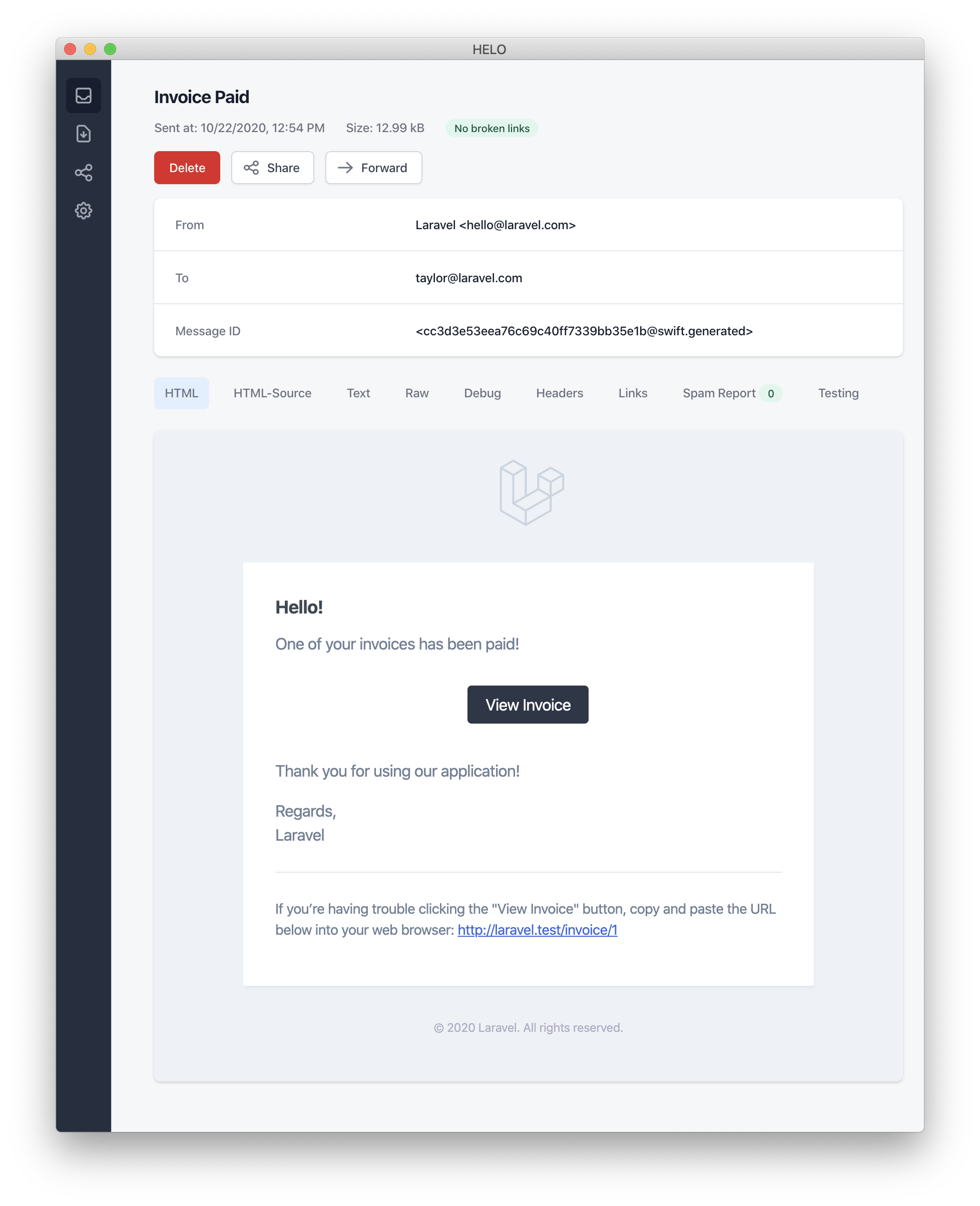
When sending mail notifications, be sure to set the name configuration option in your config/app.php configuration file. This value will be used in the header and footer of your mail notification messages.
Other Mail Notification Formatting Options
Instead of defining the "lines" of text in the notification class, you may use the view method to specify a custom template that should be used to render the notification email:
/**
* Get the mail representation of the notification.
*
* @param mixed $notifiable
* @return \Illuminate\Notifications\Messages\MailMessage
*/
public function toMail($notifiable)
{
return (new MailMessage)->view(
'emails.name', ['invoice' => $this->invoice]
);
}
You may specify a plain-text view for the mail message by passing the view name as the second element of an array that is given to the view method:
/**
* Get the mail representation of the notification.
*
* @param mixed $notifiable
* @return \Illuminate\Notifications\Messages\MailMessage
*/
public function toMail($notifiable)
{
return (new MailMessage)->view(
['emails.name.html', 'emails.name.plain'],
['invoice' => $this->invoice]
);
}
Error Messages
Some notifications inform users of errors, such as a failed invoice payment. You may indicate that a mail message is regarding an error by calling the error method when building your message. When using the error method on a mail message, the call to action button will be red instead of black:
/**
* Get the mail representation of the notification.
*
* @param mixed $notifiable
* @return \Illuminate\Notifications\Message
*/
public function toMail($notifiable)
{
return (new MailMessage)
->error()
->subject('Notification Subject')
->line('...');
}
Customizing The Sender
By default, the email's sender / from address is defined in the config/mail.php configuration file. However, you may specify the from address for a specific notification using the from method:
/**
* Get the mail representation of the notification.
*
* @param mixed $notifiable
* @return \Illuminate\Notifications\Messages\MailMessage
*/
public function toMail($notifiable)
{
return (new MailMessage)
->from('barrett@example.com', 'Barrett Blair')
->line('...');
}
Customizing The Recipient
When sending notifications via the mail channel, the notification system will automatically look for an email property on your notifiable entity. You may customize which email address is used to deliver the notification by defining a routeNotificationForMail method on the notifiable entity:
<?php
namespace App\Models;
use Illuminate\Foundation\Auth\User as Authenticatable;
use Illuminate\Notifications\Notifiable;
class User extends Authenticatable
{
use Notifiable;
/**
* Route notifications for the mail channel.
*
* @param \Illuminate\Notifications\Notification $notification
* @return array|string
*/
public function routeNotificationForMail($notification)
{
// Return email address only...
return $this->email_address;
// Return email address and name...
return [$this->email_address => $this->name];
}
}
Customizing The Subject
By default, the email's subject is the class name of the notification formatted to "Title Case". So, if your notification class is named InvoicePaid, the email's subject will be Invoice Paid. If you would like to specify a different subject for the message, you may call the subject method when building your message:
/**
* Get the mail representation of the notification.
*
* @param mixed $notifiable
* @return \Illuminate\Notifications\Messages\MailMessage
*/
public function toMail($notifiable)
{
return (new MailMessage)
->subject('Notification Subject')
->line('...');
}
Customizing The Mailer
By default, the email notification will be sent using the default mailer defined in the config/mail.php configuration file. However, you may specify a different mailer at runtime by calling the mailer method when building your message:
/**
* Get the mail representation of the notification.
*
* @param mixed $notifiable
* @return \Illuminate\Notifications\Messages\MailMessage
*/
public function toMail($notifiable)
{
return (new MailMessage)
->mailer('postmark')
->line('...');
}
Customizing The Templates
You can modify the HTML and plain-text template used by mail notifications by publishing the notification package's resources. After running this command, the mail notification templates will be located in the resources/views/vendor/notifications directory:
php artisan vendor:publish --tag=laravel-notifications
Attachments
To add attachments to an email notification, use the attach method while building your message. The attach method accepts the absolute path to the file as its first argument:
/**
* Get the mail representation of the notification.
*
* @param mixed $notifiable
* @return \Illuminate\Notifications\Messages\MailMessage
*/
public function toMail($notifiable)
{
return (new MailMessage)
->greeting('Hello!')
->attach('/path/to/file');
}
When attaching files to a message, you may also specify the display name and / or MIME type by passing an array as the second argument to the attach method:
/**
* Get the mail representation of the notification.
*
* @param mixed $notifiable
* @return \Illuminate\Notifications\Messages\MailMessage
*/
public function toMail($notifiable)
{
return (new MailMessage)
->greeting('Hello!')
->attach('/path/to/file', [
'as' => 'name.pdf',
'mime' => 'application/pdf',
]);
}
Unlike attaching files in mailable objects, you may not attach a file directly from a storage disk using attachFromStorage. You should rather use the attach method with an absolute path to the file on the storage disk. Alternatively, you could return a mailable from the toMail method:
use App\Mail\InvoicePaid as InvoicePaidMailable;
/**
* Get the mail representation of the notification.
*
* @param mixed $notifiable
* @return Mailable
*/
public function toMail($notifiable)
{
return (new InvoicePaidMailable($this->invoice))
->to($notifiable->email)
->attachFromStorage('/path/to/file');
}
Raw Data Attachments
The attachData method may be used to attach a raw string of bytes as an attachment. When calling the attachData method, you should provide the filename that should be assigned to the attachment:
/**
* Get the mail representation of the notification.
*
* @param mixed $notifiable
* @return \Illuminate\Notifications\Messages\MailMessage
*/
public function toMail($notifiable)
{
return (new MailMessage)
->greeting('Hello!')
->attachData($this->pdf, 'name.pdf', [
'mime' => 'application/pdf',
]);
}
Using Mailables
If needed, you may return a full mailable object from your notification's toMail method. When returning a Mailable instead of a MailMessage, you will need to specify the message recipient using the mailable object's to method:
use App\Mail\InvoicePaid as InvoicePaidMailable;
/**
* Get the mail representation of the notification.
*
* @param mixed $notifiable
* @return Mailable
*/
public function toMail($notifiable)
{
return (new InvoicePaidMailable($this->invoice))
->to($notifiable->email);
}
Mailables & On-Demand Notifications
If you are sending an on-demand notification, the $notifiable instance given to the toMail method will be an instance of Illuminate\Notifications\AnonymousNotifiable, which offers a routeNotificationFor method that may be used to retrieve the email address the on-demand notification should be sent to:
use App\Mail\InvoicePaid as InvoicePaidMailable;
use Illuminate\Notifications\AnonymousNotifiable;
/**
* Get the mail representation of the notification.
*
* @param mixed $notifiable
* @return Mailable
*/
public function toMail($notifiable)
{
$address = $notifiable instanceof AnonymousNotifiable
? $notifiable->routeNotificationFor('mail')
: $notifiable->email;
return (new InvoicePaidMailable($this->invoice))
->to($address);
}
Previewing Mail Notifications
When designing a mail notification template, it is convenient to quickly preview the rendered mail message in your browser like a typical Blade template. For this reason, Laravel allows you to return any mail message generated by a mail notification directly from a route closure or controller. When a MailMessage is returned, it will be rendered and displayed in the browser, allowing you to quickly preview its design without needing to send it to an actual email address:
use App\Models\Invoice;
use App\Notifications\InvoicePaid;
Route::get('/notification', function () {
$invoice = Invoice::find(1);
return (new InvoicePaid($invoice))
->toMail($invoice->user);
});
Markdown Mail Notifications
Markdown mail notifications allow you to take advantage of the pre-built templates of mail notifications, while giving you more freedom to write longer, customized messages. Since the messages are written in Markdown, Laravel is able to render beautiful, responsive HTML templates for the messages while also automatically generating a plain-text counterpart.
Generating The Message
To generate a notification with a corresponding Markdown template, you may use the --markdown option of the make:notification Artisan command:
php artisan make:notification InvoicePaid --markdown=mail.invoice.paid
Like all other mail notifications, notifications that use Markdown templates should define a toMail method on their notification class. However, instead of using the line and action methods to construct the notification, use the markdown method to specify the name of the Markdown template that should be used. An array of data you wish to make available to the template may be passed as the method's second argument:
/**
* Get the mail representation of the notification.
*
* @param mixed $notifiable
* @return \Illuminate\Notifications\Messages\MailMessage
*/
public function toMail($notifiable)
{
$url = url('/invoice/'.$this->invoice->id);
return (new MailMessage)
->subject('Invoice Paid')
->markdown('mail.invoice.paid', ['url' => $url]);
}
Writing The Message
Markdown mail notifications use a combination of Blade components and Markdown syntax which allow you to easily construct notifications while leveraging Laravel's pre-crafted notification components:
@component('mail::message')
# Invoice Paid
Your invoice has been paid!
@component('mail::button', ['url' => $url])
View Invoice
@endcomponent
Thanks,<br>
{{ config('app.name') }}
@endcomponent
Button Component
The button component renders a centered button link. The component accepts two arguments, a url and an optional color. Supported colors are primary, green, and red. You may add as many button components to a notification as you wish:
@component('mail::button', ['url' => $url, 'color' => 'green'])
View Invoice
@endcomponent
Panel Component
The panel component renders the given block of text in a panel that has a slightly different background color than the rest of the notification. This allows you to draw attention to a given block of text:
@component('mail::panel')
This is the panel content.
@endcomponent
Table Component
The table component allows you to transform a Markdown table into an HTML table. The component accepts the Markdown table as its content. Table column alignment is supported using the default Markdown table alignment syntax:
@component('mail::table')
| Laravel | Table | Example |
| ------------- |:-------------:| --------:|
| Col 2 is | Centered | $10 |
| Col 3 is | Right-Aligned | $20 |
@endcomponent
Customizing The Components
You may export all of the Markdown notification components to your own application for customization. To export the components, use the vendor:publish Artisan command to publish the laravel-mail asset tag:
php artisan vendor:publish --tag=laravel-mail
This command will publish the Markdown mail components to the resources/views/vendor/mail directory. The mail directory will contain an html and a text directory, each containing their respective representations of every available component. You are free to customize these components however you like.
Customizing The CSS
After exporting the components, the resources/views/vendor/mail/html/themes directory will contain a default.css file. You may customize the CSS in this file and your styles will automatically be in-lined within the HTML representations of your Markdown notifications.
If you would like to build an entirely new theme for Laravel's Markdown components, you may place a CSS file within the html/themes directory. After naming and saving your CSS file, update the theme option of the mail configuration file to match the name of your new theme.
To customize the theme for an individual notification, you may call the theme method while building the notification's mail message. The theme method accepts the name of the theme that should be used when sending the notification:
/**
* Get the mail representation of the notification.
*
* @param mixed $notifiable
* @return \Illuminate\Notifications\Messages\MailMessage
*/
public function toMail($notifiable)
{
return (new MailMessage)
->theme('invoice')
->subject('Invoice Paid')
->markdown('mail.invoice.paid', ['url' => $url]);
}
Database Notifications
Prerequisites
The database notification channel stores the notification information in a database table. This table will contain information such as the notification type as well as a JSON data structure that describes the notification.
You can query the table to display the notifications in your application's user interface. But, before you can do that, you will need to create a database table to hold your notifications. You may use the notifications:table command to generate a migration with the proper table schema:
php artisan notifications:table
php artisan migrate
Formatting Database Notifications
If a notification supports being stored in a database table, you should define a toDatabase or toArray method on the notification class. This method will receive a $notifiable entity and should return a plain PHP array. The returned array will be encoded as JSON and stored in the data column of your notifications table. Let's take a look at an example toArray method:
/**
* Get the array representation of the notification.
*
* @param mixed $notifiable
* @return array
*/
public function toArray($notifiable)
{
return [
'invoice_id' => $this->invoice->id,
'amount' => $this->invoice->amount,
];
}
toDatabase Vs. toArray
The toArray method is also used by the broadcast channel to determine which data to broadcast to your JavaScript powered frontend. If you would like to have two different array representations for the database and broadcast channels, you should define a toDatabase method instead of a toArray method.
Accessing The Notifications
Once notifications are stored in the database, you need a convenient way to access them from your notifiable entities. The Illuminate\Notifications\Notifiable trait, which is included on Laravel's default App\Models\User model, includes a notifications Eloquent relationship that returns the notifications for the entity. To fetch notifications, you may access this method like any other Eloquent relationship. By default, notifications will be sorted by the created_at timestamp with the most recent notifications at the beginning of the collection:
$user = App\Models\User::find(1);
foreach ($user->notifications as $notification) {
echo $notification->type;
}
If you want to retrieve only the "unread" notifications, you may use the unreadNotifications relationship. Again, these notifications will be sorted by the created_at timestamp with the most recent notifications at the beginning of the collection:
$user = App\Models\User::find(1);
foreach ($user->unreadNotifications as $notification) {
echo $notification->type;
}
To access your notifications from your JavaScript client, you should define a notification controller for your application which returns the notifications for a notifiable entity, such as the current user. You may then make an HTTP request to that controller's URL from your JavaScript client.
Marking Notifications As Read
Typically, you will want to mark a notification as "read" when a user views it. The Illuminate\Notifications\Notifiable trait provides a markAsRead method, which updates the read_at column on the notification's database record:
$user = App\Models\User::find(1);
foreach ($user->unreadNotifications as $notification) {
$notification->markAsRead();
}
However, instead of looping through each notification, you may use the markAsRead method directly on a collection of notifications:
$user->unreadNotifications->markAsRead();
You may also use a mass-update query to mark all of the notifications as read without retrieving them from the database:
$user = App\Models\User::find(1);
$user->unreadNotifications()->update(['read_at' => now()]);
You may delete the notifications to remove them from the table entirely:
$user->notifications()->delete();
Broadcast Notifications
Prerequisites
Before broadcasting notifications, you should configure and be familiar with Laravel's event broadcasting services. Event broadcasting provides a way to react to server-side Laravel events from your JavaScript powered frontend.
Formatting Broadcast Notifications
The broadcast channel broadcasts notifications using Laravel's event broadcasting services, allowing your JavaScript powered frontend to catch notifications in realtime. If a notification supports broadcasting, you can define a toBroadcast method on the notification class. This method will receive a $notifiable entity and should return a BroadcastMessage instance. If the toBroadcast method does not exist, the toArray method will be used to gather the data that should be broadcast. The returned data will be encoded as JSON and broadcast to your JavaScript powered frontend. Let's take a look at an example toBroadcast method:
use Illuminate\Notifications\Messages\BroadcastMessage;
/**
* Get the broadcastable representation of the notification.
*
* @param mixed $notifiable
* @return BroadcastMessage
*/
public function toBroadcast($notifiable)
{
return new BroadcastMessage([
'invoice_id' => $this->invoice->id,
'amount' => $this->invoice->amount,
]);
}
Broadcast Queue Configuration
All broadcast notifications are queued for broadcasting. If you would like to configure the queue connection or queue name that is used to queue the broadcast operation, you may use the onConnection and onQueue methods of the BroadcastMessage:
return (new BroadcastMessage($data))
->onConnection('sqs')
->onQueue('broadcasts');
Customizing The Notification Type
In addition to the data you specify, all broadcast notifications also have a type field containing the full class name of the notification. If you would like to customize the notification type, you may define a broadcastType method on the notification class:
use Illuminate\Notifications\Messages\BroadcastMessage;
/**
* Get the type of the notification being broadcast.
*
* @return string
*/
public function broadcastType()
{
return 'broadcast.message';
}
Listening For Notifications
Notifications will broadcast on a private channel formatted using a {notifiable}.{id} convention. So, if you are sending a notification to an App\Models\User instance with an ID of 1, the notification will be broadcast on the App.Models.User.1 private channel. When using Laravel Echo, you may easily listen for notifications on a channel using the notification method:
Echo.private('App.Models.User.' + userId)
.notification((notification) => {
console.log(notification.type);
});
Customizing The Notification Channel
If you would like to customize which channel that an entity's broadcast notifications are broadcast on, you may define a receivesBroadcastNotificationsOn method on the notifiable entity:
<?php
namespace App\Models;
use Illuminate\Broadcasting\PrivateChannel;
use Illuminate\Foundation\Auth\User as Authenticatable;
use Illuminate\Notifications\Notifiable;
class User extends Authenticatable
{
use Notifiable;
/**
* The channels the user receives notification broadcasts on.
*
* @return string
*/
public function receivesBroadcastNotificationsOn()
{
return 'users.'.$this->id;
}
}
SMS Notifications
Prerequisites
Sending SMS notifications in Laravel is powered by Vonage (formerly known as Nexmo). Before you can send notifications via Vonage, you need to install the laravel/nexmo-notification-channel and nexmo/laravel Composer packages
composer require laravel/nexmo-notification-channel nexmo/laravel
The nexmo/laravel package includes its own configuration file. However, you are not required to export this configuration file to your own application. You can simply use the NEXMO_KEY and NEXMO_SECRET environment variables to set your Vonage public and secret key.
Next, you will need to add a nexmo configuration entry to your config/services.php configuration file. You may copy the example configuration below to get started:
'nexmo' => [
'sms_from' => '15556666666',
],
The sms_from option is the phone number that your SMS messages will be sent from. You should generate a phone number for your application in the Vonage control panel.
Formatting SMS Notifications
If a notification supports being sent as an SMS, you should define a toNexmo method on the notification class. This method will receive a $notifiable entity and should return an Illuminate\Notifications\Messages\NexmoMessage instance:
/**
* Get the Vonage / SMS representation of the notification.
*
* @param mixed $notifiable
* @return \Illuminate\Notifications\Messages\NexmoMessage
*/
public function toNexmo($notifiable)
{
return (new NexmoMessage)
->content('Your SMS message content');
}
Unicode Content
If your SMS message will contain unicode characters, you should call the unicode method when constructing the NexmoMessage instance:
/**
* Get the Vonage / SMS representation of the notification.
*
* @param mixed $notifiable
* @return \Illuminate\Notifications\Messages\NexmoMessage
*/
public function toNexmo($notifiable)
{
return (new NexmoMessage)
->content('Your unicode message')
->unicode();
}
Formatting Shortcode Notifications
Laravel also supports sending shortcode notifications, which are pre-defined message templates in your Vonage account. To send a shortcode SMS notification, you should define a toShortcode method on your notification class. From within this method, you may return an array specifying the type of notification (alert, 2fa, or marketing) as well as the custom values that will populate the template:
/**
* Get the Vonage / Shortcode representation of the notification.
*
* @param mixed $notifiable
* @return array
*/
public function toShortcode($notifiable)
{
return [
'type' => 'alert',
'custom' => [
'code' => 'ABC123',
],
];
}
Like routing SMS Notifications, you should implement the routeNotificationForShortcode method on your notifiable model.
Customizing The "From" Number
If you would like to send some notifications from a phone number that is different from the phone number specified in your config/services.php file, you may call the from method on a NexmoMessage instance:
/**
* Get the Vonage / SMS representation of the notification.
*
* @param mixed $notifiable
* @return NexmoMessage
*/
public function toNexmo($notifiable)
{
return (new NexmoMessage)
->content('Your SMS message content')
->from('15554443333');
}
Adding a Client Reference
If you would like to keep track of costs per user, team, or client, you may add a "client reference" to the notification. Vonage will allow you to generate reports using this client reference so that you can better understand a particular customer's SMS usage. The client reference can be any string up to 40 characters:
/**
* Get the Vonage / SMS representation of the notification.
*
* @param mixed $notifiable
* @return NexmoMessage
*/
public function toNexmo($notifiable)
{
return (new NexmoMessage)
->clientReference((string) $notifiable->id)
->content('Your SMS message content');
}
Routing SMS Notifications
To route Vonage notifications to the proper phone number, define a routeNotificationForNexmo method on your notifiable entity:
<?php
namespace App\Models;
use Illuminate\Foundation\Auth\User as Authenticatable;
use Illuminate\Notifications\Notifiable;
class User extends Authenticatable
{
use Notifiable;
/**
* Route notifications for the Nexmo channel.
*
* @param \Illuminate\Notifications\Notification $notification
* @return string
*/
public function routeNotificationForNexmo($notification)
{
return $this->phone_number;
}
}
Slack Notifications
Prerequisites
Before you can send notifications via Slack, you must install the Slack notification channel via Composer:
composer require laravel/slack-notification-channel
You will also need to create a Slack App for your team. After creating the App, you should configure an "Incoming Webhook" for the workspace. Slack will then provide you with a webhook URL that you may use when routing Slack notifications.
Formatting Slack Notifications
If a notification supports being sent as a Slack message, you should define a toSlack method on the notification class. This method will receive a $notifiable entity and should return an Illuminate\Notifications\Messages\SlackMessage instance. Slack messages may contain text content as well as an "attachment" that formats additional text or an array of fields. Let's take a look at a basic toSlack example:
/**
* Get the Slack representation of the notification.
*
* @param mixed $notifiable
* @return \Illuminate\Notifications\Messages\SlackMessage
*/
public function toSlack($notifiable)
{
return (new SlackMessage)
->content('One of your invoices has been paid!');
}
Slack Attachments
You may also add "attachments" to Slack messages. Attachments provide richer formatting options than simple text messages. In this example, we will send an error notification about an exception that occurred in an application, including a link to view more details about the exception:
/**
* Get the Slack representation of the notification.
*
* @param mixed $notifiable
* @return \Illuminate\Notifications\Messages\SlackMessage
*/
public function toSlack($notifiable)
{
$url = url('/exceptions/'.$this->exception->id);
return (new SlackMessage)
->error()
->content('Whoops! Something went wrong.')
->attachment(function ($attachment) use ($url) {
$attachment->title('Exception: File Not Found', $url)
->content('File [background.jpg] was not found.');
});
}
Attachments also allow you to specify an array of data that should be presented to the user. The given data will be presented in a table-style format for easy reading:
/**
* Get the Slack representation of the notification.
*
* @param mixed $notifiable
* @return SlackMessage
*/
public function toSlack($notifiable)
{
$url = url('/invoices/'.$this->invoice->id);
return (new SlackMessage)
->success()
->content('One of your invoices has been paid!')
->attachment(function ($attachment) use ($url) {
$attachment->title('Invoice 1322', $url)
->fields([
'Title' => 'Server Expenses',
'Amount' => '$1,234',
'Via' => 'American Express',
'Was Overdue' => ':-1:',
]);
});
}
Markdown Attachment Content
If some of your attachment fields contain Markdown, you may use the markdown method to instruct Slack to parse and display the given attachment fields as Markdown formatted text. The values accepted by this method are: pretext, text, and / or fields. For more information about Slack attachment formatting, check out the Slack API documentation:
/**
* Get the Slack representation of the notification.
*
* @param mixed $notifiable
* @return SlackMessage
*/
public function toSlack($notifiable)
{
$url = url('/exceptions/'.$this->exception->id);
return (new SlackMessage)
->error()
->content('Whoops! Something went wrong.')
->attachment(function ($attachment) use ($url) {
$attachment->title('Exception: File Not Found', $url)
->content('File [background.jpg] was *not found*.')
->markdown(['text']);
});
}
Routing Slack Notifications
To route Slack notifications to the proper Slack team and channel, define a routeNotificationForSlack method on your notifiable entity. This should return the webhook URL to which the notification should be delivered. Webhook URLs may be generated by adding an "Incoming Webhook" service to your Slack team:
<?php
namespace App\Models;
use Illuminate\Foundation\Auth\User as Authenticatable;
use Illuminate\Notifications\Notifiable;
class User extends Authenticatable
{
use Notifiable;
/**
* Route notifications for the Slack channel.
*
* @param \Illuminate\Notifications\Notification $notification
* @return string
*/
public function routeNotificationForSlack($notification)
{
return 'https://hooks.slack.com/services/...';
}
}
Localizing Notifications
Laravel allows you to send notifications in a locale other than the HTTP request's current locale, and will even remember this locale if the notification is queued.
To accomplish this, the Illuminate\Notifications\Notification class offers a locale method to set the desired language. The application will change into this locale when the notification is being evaluated and then revert back to the previous locale when evaluation is complete:
$user->notify((new InvoicePaid($invoice))->locale('es'));
Localization of multiple notifiable entries may also be achieved via the Notification facade:
Notification::locale('es')->send(
$users, new InvoicePaid($invoice)
);
User Preferred Locales
Sometimes, applications store each user's preferred locale. By implementing the HasLocalePreference contract on your notifiable model, you may instruct Laravel to use this stored locale when sending a notification:
use Illuminate\Contracts\Translation\HasLocalePreference;
class User extends Model implements HasLocalePreference
{
/**
* Get the user's preferred locale.
*
* @return string
*/
public function preferredLocale()
{
return $this->locale;
}
}
Once you have implemented the interface, Laravel will automatically use the preferred locale when sending notifications and mailables to the model. Therefore, there is no need to call the locale method when using this interface:
$user->notify(new InvoicePaid($invoice));
Notification Events
Notification Sending Event
When a notification is sending, the Illuminate\Notifications\Events\NotificationSending event is dispatched by the notification system. This contains the "notifiable" entity and the notification instance itself. You may register listeners for this event in your application's EventServiceProvider:
/**
* The event listener mappings for the application.
*
* @var array
*/
protected $listen = [
'Illuminate\Notifications\Events\NotificationSending' => [
'App\Listeners\CheckNotificationStatus',
],
];
The notification will not be sent if an event listener for the NotificationSending event returns false from its handle method:
use Illuminate\Notifications\Events\NotificationSending;
/**
* Handle the event.
*
* @param \Illuminate\Notifications\Events\NotificationSending $event
* @return void
*/
public function handle(NotificationSending $event)
{
return false;
}
Within an event listener, you may access the notifiable, notification, and channel properties on the event to learn more about the notification recipient or the notification itself:
/**
* Handle the event.
*
* @param \Illuminate\Notifications\Events\NotificationSending $event
* @return void
*/
public function handle(NotificationSending $event)
{
// $event->channel
// $event->notifiable
// $event->notification
}
Notification Sent Event
When a notification is sent, the Illuminate\Notifications\Events\NotificationSent event is dispatched by the notification system. This contains the "notifiable" entity and the notification instance itself. You may register listeners for this event in your EventServiceProvider:
/**
* The event listener mappings for the application.
*
* @var array
*/
protected $listen = [
'Illuminate\Notifications\Events\NotificationSent' => [
'App\Listeners\LogNotification',
],
];
After registering listeners in your EventServiceProvider, use the event:generate Artisan command to quickly generate listener classes.
Within an event listener, you may access the notifiable, notification, channel, and response properties on the event to learn more about the notification recipient or the notification itself:
/**
* Handle the event.
*
* @param \Illuminate\Notifications\Events\NotificationSent $event
* @return void
*/
public function handle(NotificationSent $event)
{
// $event->channel
// $event->notifiable
// $event->notification
// $event->response
}
Custom Channels
Laravel ships with a handful of notification channels, but you may want to write your own drivers to deliver notifications via other channels. Laravel makes it simple. To get started, define a class that contains a send method. The method should receive two arguments: a $notifiable and a $notification.
Within the send method, you may call methods on the notification to retrieve a message object understood by your channel and then send the notification to the $notifiable instance however you wish:
<?php
namespace App\Notifications;
use Illuminate\Notifications\Notification;
class VoiceChannel
{
/**
* Send the given notification.
*
* @param mixed $notifiable
* @param \Illuminate\Notifications\Notification $notification
* @return void
*/
public function send($notifiable, Notification $notification)
{
$message = $notification->toVoice($notifiable);
// Send notification to the $notifiable instance...
}
}
Once your notification channel class has been defined, you may return the class name from the via method of any of your notifications. In this example, the toVoice method of your notification can return whatever object you choose to represent voice messages. For example, you might define your own VoiceMessage class to represent these messages:
<?php
namespace App\Notifications;
use App\Notifications\Messages\VoiceMessage;
use App\Notifications\VoiceChannel;
use Illuminate\Bus\Queueable;
use Illuminate\Contracts\Queue\ShouldQueue;
use Illuminate\Notifications\Notification;
class InvoicePaid extends Notification
{
use Queueable;
/**
* Get the notification channels.
*
* @param mixed $notifiable
* @return array|string
*/
public function via($notifiable)
{
return [VoiceChannel::class];
}
/**
* Get the voice representation of the notification.
*
* @param mixed $notifiable
* @return VoiceMessage
*/
public function toVoice($notifiable)
{
// ...
}
}